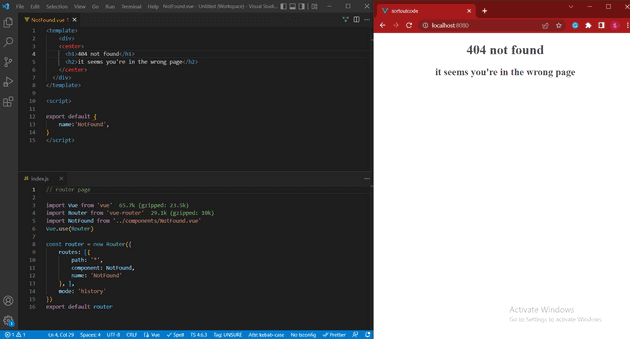How to set up a 404 page in VueJS?
May 11, 2022Hi Friends 👋,
Welcome To SortoutCode! ❤️
Today, I am going to show you How do you set up a 404 page in vueJS.
Sometimes users enter the wrong URL, instead of showing a blank page, we can show a 404 page. So, let’s start and set up the 404 page.
Table of Content
- Setup the Vue (Optional)
- Install the Vue Router
- Create the Components for 404 Page
- Setup the Routes for 404 Page
This article will guide you to how do I define the Not Found page for not valid URL in vueJS.
Step 1: Setup the Vue (Optional)
First, we have to install the Vue project, I had installed the vueJS in my system. If you haven’t installed or have any problem with installation you can follow this article, it will show you step by step process of installation. How to Install the VueJS project?
Step 2: Install the Vue Router
First Install the Vue router in the Vue project. For that, I am using this Command npm I vue-router
After the installation import the vue-router into my ‘router/index.js’ file
import Router from 'vue-router'
Vue.use(Router)
const router = new Router({
routes: [{
// ...here your componanets, path and name
}, ],
mode: 'history'
})
export default routerStep 3: Create the Components for 404 Page
First, let’s set up the 404 component.My 404 Component name is NotFound.vue, Using the <center></center> tag in template we center the heading <h1>404 not found</h1><h2>it seems you're in the wrong page</h2>.In export default set the name of Components that is NotFound.
NotFound.vue
<template>
<div>
<center>
<h1>404 not found</h1>
<h2>it seems you're in the wrong page</h2>
</center>
</div>
</template>
<script>
export default {
name: "NotFound",
};
</script>Step 4: Setup the Routes for 404 Page
Now we have to define the router,
import Vue from "vue";
import Router from "vue-router";
import NotFound from "../components/NotFound.vue";
Vue.use(Router);
const router = new Router({
routes: [
{
path: "*",
component: NotFound,
name: "NotFound",
},
],
});when we set up the path for NotFound.vue we have to just add the * in the path, if the URL does not match with another path it will render the NotFound.vue component.
For now, let’s check the output.
Output
All the best 👍.