How to convert array to string in VueJS?
April 27, 2023Hi Friends 👋,
Welcome To SortoutCode! ❤️
To convert array to string in VueJS. There are different ways to convert the array to a string. In this, We are going to use the toString() and join() methods to convert the array data into a string. We are also going to use the for loop method to array data to a string.
Short solution
parentComp.vue
var Arry = ['Monday',' Tuesday','Sunday']; //Array
// using the toString() method
arrA = Arry.toString();
console.log(arrA); // 'Monday, Tuesday,Sunday'
// using the join() method
arrB = Arry.join(',');
console.log(arr); // 'Monday, Tuesday,Sunday'
let arrC = '';
for (let i = 0; i < Arry.length; i++) {
arrC += Arry[i];
if (i !== Arry.length - 1) {
arrC += ',';
}
}
return str;
console.log(arrC); // 'Monday,Tuesday,Sunday'Today, I am going to show you How you convert an array to string in VueJS?
Table of Content
- Setup the Vue (Optional)
- Create FirstComponent.vue and import it into App.js
- Convert array to string using toString() method
- Convert array to string using join() method
- Convert array to string using for loop
This article will guide you to How do I convert array to string in vueJS
Setup the Vue.js
First, we have to install the Vue project, I had installed the vueJS in my system. If you haven’t installed or have any problem with installation you can follow this article, it will show you step by step process of installation.
How to Install the VueJS project?
Create FirstComponent.vue and import it into App.js
Create the new component in the src/components/ components folder. The component name is FirstComponent.vue and imported into the App.js file:
App.js
<template>
<FirstComp />
</template>
<script>
import FirstComp from "./components/FirstComp.vue";
export default {
name: "App",
components: {
FirstComp: FirstComp,
},
};
</script>Convert array to string using toString() method
To convert the array to string in vuejs. We are going to define the array ary in the data property. And we are going to convert this array into a string using the toString() method. This method will convert the array to a string with a comma-separated string.
Let’s take a short example to better understand.
FirstComp.vue
<template>
<div class="hello">
<p>Array : {{ ary }}</p>
<p v-if="output">string : {{ output }}</p>
<p v-if="output">DataType is : {{ typeof output }}</p>
<button @click="convertData">Convert</button>
</div>
</template>
<script>
export default {
name: "FirstComp",
data() {
return {
ary: ["magzine", "sortout", "google", "youtube"],
output: "",
};
},
methods: {
convertData() {
this.output = this.ary.toString();
},
},
};
</script>For now, let’s check the output.
Output
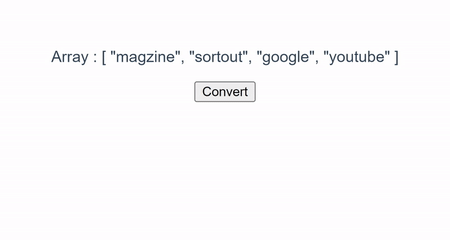
Convert array to string using join() method
To convert the array to string in vuejs. We are going to define the array ary in the data property. And we are going to convert this array into the string using the join() method. This method will convert the array to a string with a comma-separated string.
Let’s take a short example to better understand.
FirstComp.vue
<template>
<div class="hello">
<p>Array : {{ ary }}</p>
<p v-if="output">string : {{ output }}</p>
<p v-if="output">DataType is : {{ typeof output }}</p>
<button @click="convertData">Convert</button>
</div>
</template>
<script>
export default {
name: "FirstComp",
data() {
return {
ary: ["magzine", "sortout", "google", "youtube"],
output: "",
};
},
methods: {
convertData() {
this.output = this.ary.join(',');
},
},
};
</script>For now, let’s check the output.
Output
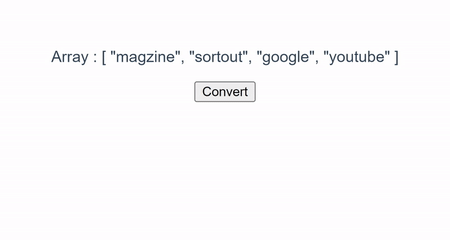
Convert array to string using for loop
To convert the array to string in vuejs. We are going to define the array ary in the data property. And we are going to convert this array into the string using the for loop. This method will convert the array to a string with a comma-separated string.
Let’s take a short example to better understand.
FirstComp.vue
<template>
<div class="hello">
<p>Array : {{ ary }}</p>
<p v-if="output">string : {{ output }}</p>
<p v-if="output">DataType is : {{ typeof output }}</p>
<button @click="convertData">Convert</button>
</div>
</template>
<script>
export default {
name: "FirstComp",
data() {
return {
ary: ["magzine", "sortout", "google", "youtube"],
output: "",
};
},
methods: {
convertData() {
for (let i = 0; i < this.ary.length; i++) {
this.output += this.ary[i];
if (i !== this.ary.length - 1) {
this.output += ",";
}
}
},
},
};
</script>For now, let’s check the output.
Output
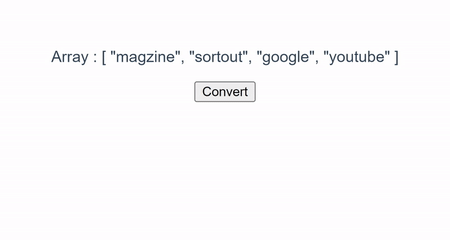
Links
Here, is the above program code sandbox link of how to convert an array to a string using the toString(), join(), and for loop of these three methods in vue js. Then you can use it whenever you went and do the changes as per your requirements.
All the best 👍.